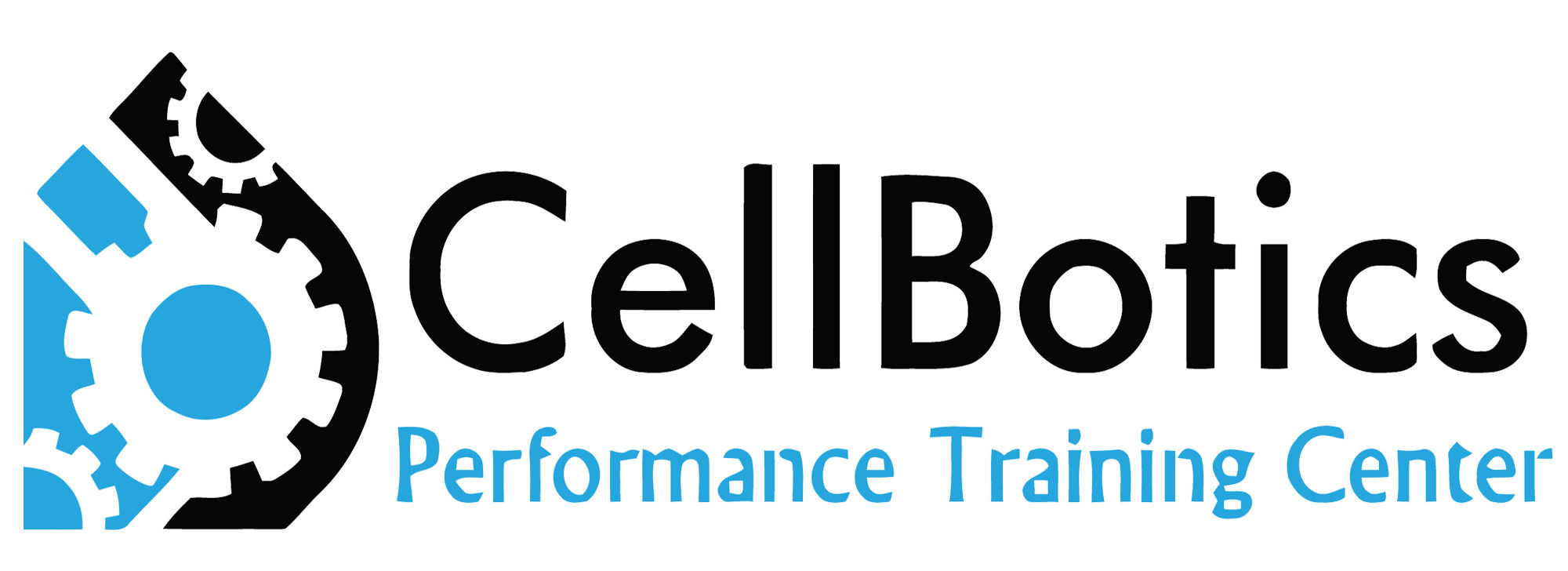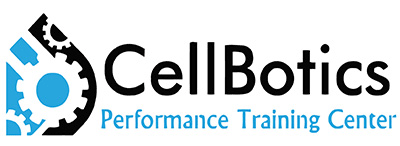mmWave 5G antenna

Framing up New Apple Technology
What You Need To Know About 5G iPhones in the US
The plastic portion on the frame of the device?
You may have noticed in the iPhone 12 and 13 generations there is an obvious plastic portion on the frame of the device, located below the power button. Many people have been puzzled by its purpose and questioned its functionality. After lots of research, it has been discovered that this is a new antenna for 5G. As we all know 5G has been a huge topic of conversation. From politics to advancements in technology. It is no surprise that Apple is taking 5G a step further and by using new technology for even faster speeds. The plastic piece you see in the frame is an mmWave 5G antenna. This new technology is only available in US models currently. So, what exactly is this mmWave antenna and what does it mean for users and repair technicians?

mmWave 5G antenna
The mmWave, short for millimeter wave, is a short-range, high frequency, network technology that makes 5g even faster at a shorter distance. This higher frequency is better suited for users in suburban and rural areas. The mmWave technology can work at speeds ranging from 30-300GHz. However, most users experience 5G at a speed below 6GHz. The standard 5G speeds are still great for long distances, and many will not see a significant difference. Many users are not aware of these differences and the new capabilities of their iPhones; however, it is controlled by the user. Using a simple search in your settings you can find this as a setting, and it can easily be turned off or on depending on user preference. If you, or your customer, live in suburban or rural areas it is suggested that you turn it on to get the best 5G experience.
Be aware of this…
With this new technology, there are some things to be aware of as a technician repairing these devices. The information we have at this time is limited when it comes to repairing. After research and conversations with vendors, we are unable to confirm or deny the possibility of serialization with these parts. As with any newer devices, it takes time to fully understand the effects of certain repairs, therefore, take extra care to not damage these components to avoid potential issues. As more information is available, we will update this post to keep you up to date. However, there are a few things we have found that we want you to be aware of.

Board removal
As a technician, the motherboards in these devices seem easily removable. There are very few screws and several FPC connections to remove. It seems very straightforward for any repair that requires board removal. However, the connection for the mmWave antenna is soldered to the back of the board. If not careful a technician could easily damage the soldered component when removing the board. This means a simple repair becomes a board-level repair. To successfully remove the motherboard, one must remove the battery first. Once the battery is fully removed pay attention to the right side of the frame. There is a black sticker covering an important bracket with 3 screws in it. After the sticker is removed, remove the bracket to gain access to the flex cable embedded into the frame. This flex is the same flex mentioned above that is soldered to the board. I would not say this makes the repair more difficult, simply that it takes a few more steps than it would seem.
Is Apple making things better?
As always Apple is finding new ways to make their phones better. This example is no different. Here at CellBotics we always want to keep you up to date on new and developing technology. Whether you are a user, shop owner or technician. We are excited to see how mmWave technology develops and what changes it brings to the industry. As a reminder, currently, this technology is only present in the US models of the 12 and 13 generation iPhones. We will continue to update this as new information is available.
Thank you for reading my blog!
Tabitha Wanser
Cell Phone and Gaming Repair Trainer
CellBotics Atlanta