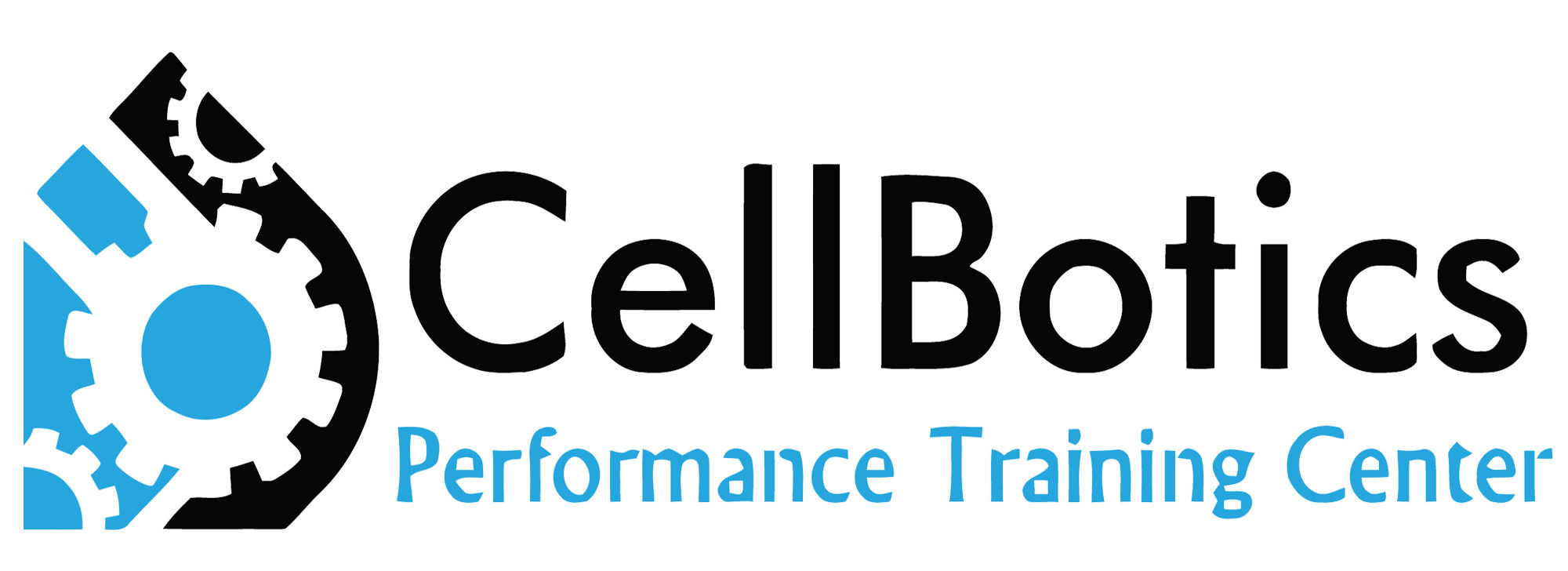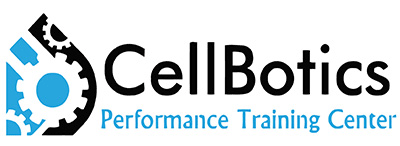Become Apple Certified ACiT

Become Apple Certified ACiT
Yes, it’s true! This ACiT Certification has been around for ages and, disclaimer, its not a hardware repair certificate, do don’t get excited. This certificate is for iOS but it still an amazing title to carry. I’d like to point out they are very tricky with how you portray yourself, you have to say the iOS because if it looks as though you are giving people the impression its hardware, you could be in some trouble.
Prerequisites
You do need a Mac but from there, there are none. You don’t need a shop or o have any sort of college degree or net worth, heck you don’t even need to take a course. You do need to know how to use iPhones and need to know ESD procedures. Below we have accumulated a process of steps. Yes, I am in the process of taking the test and will post my certificate as soon as I pass.
Optional, Course
Optionally, you can take the Apple ACiT course for $299 and then take the tests, but most do not. Most people just use help from other techs (you will get help from us once you take our course!) and its open book, so open Google search. Here is a link for the material if you want to still do that, Apple Care Training.
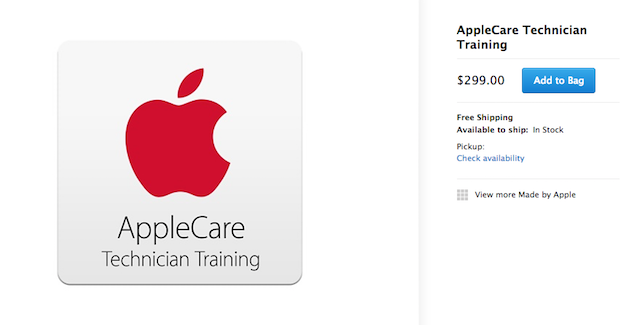
Steps to take the test, 1: Create an account
Probably one of the tricky parts is just setting up the account because it is sort of confusing. They could have made this so much easier but we get it, there are a large company and its hard to speak to everyone when you have so much information to elaborate.
Here is a link to thier ‘steps’ page but we tried to break it down in easier to understand sections, Apple ACiT Steps.
Now, create your account
You first need a FREE Apple ID and password and its ok if you don’t normally use Apple you can set this up on a regular device but remember as we stated, you do need a Mac to take the test. Get your Apple ID here.
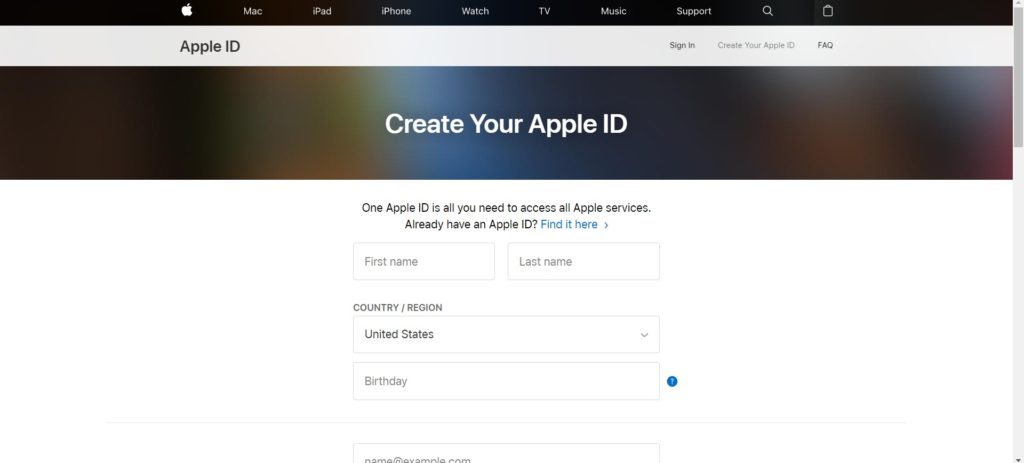
Step2: Get your Technician ID
Go certifications.apple.com. and log in with your Apple ID and then get your TechID in the top right corner of the screen, you will need this when you go to Pearson VUE, the testing platform.
Step 3: Register for an account at Pearson VUE
Click the link then hit, PURCHASE EXAM, in the bottom left corner:

Once that screen opens hit, CREATE A WEB ACCOUNT, on the right
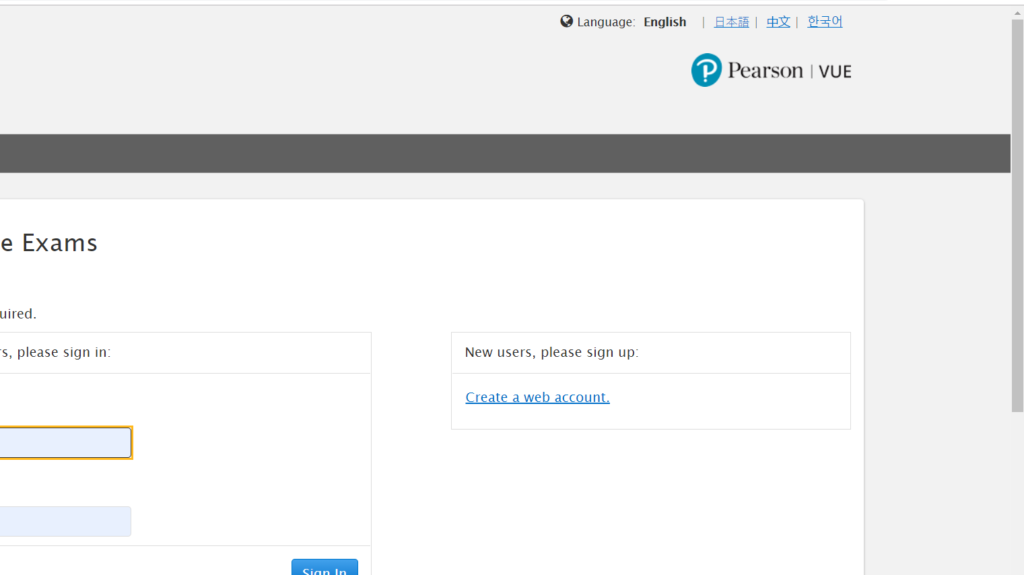
Final Steps, Test-taking
So now that you have all the sign-ins setup. You may purchase and take the first pre-requisite exam, Apple Service Fundamentals SVC-19. be sure you are in a quiet place and have a few people in mind you can call on for help, we ALL needed it at one point. Cost $20, takes an hour, open resource. After completing that, then you take the iOS exam ACiT. Each test cost $20 and takes 1-2 hours, open book and search.
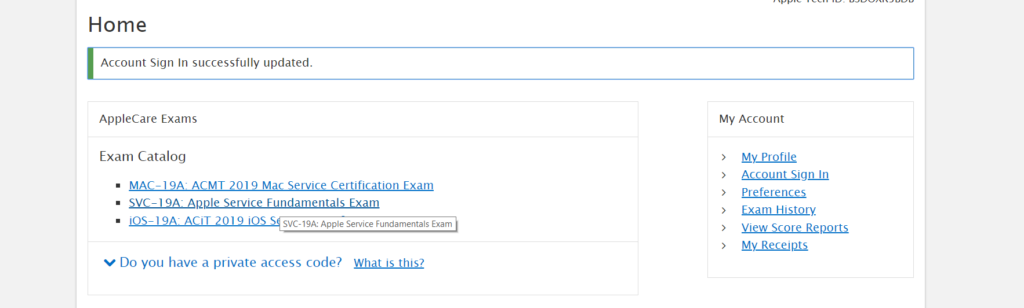
Passed? Great!!!
Didn’t Pass? Don’t worry, take it again every 24 hours! with another $20 payment. Passed? Now simply send an email to certifications@apple.com and ask for a certificate. You’ll get an email with a link to the request form. Good luck and we hope this step by step with photos was helpful! PS: Feel free to post a photo of your certificate on our page and mention this blog! Share it on all your platforms and show your customers!
Good luck, no matter what you decide to do in life! Just DO IT!
Connect with me at Facebook or Linkedin (Article linkedin)
Nicole Russell Cell Phone Repair Trainer and President at Cellbotics.com